
When shopping for a new TV or monitor, you may come across various motion enhancement technologies, such as Samsung Motion Rate, Sony MotionFlow, and LG TruMotion.
These technologies are designed to improve the smoothness and clarity of fast-moving or high-motion content, such as sports, action movies, and video games.
Samsung Motion Rate, Sony MotionFlow, and LG TruMotion are three different technologies that are used by these companies to improve the display of fast-moving or high-contrast content on their TVs and other display devices.
These technologies are designed to help reduce ghosting, blur, and other artifacts that can occur when displaying fast-moving or high-contrast content, and to improve the overall image quality and smoothness of the display.
In this article, we will explore what these technologies are, how they work, and how they compare to each other.
Contents
What Is Refresh Rate?
Refresh rate refers to the frequency with which your LCD screen is updated with new information. It is the number of times per second (Hz) your monitor displays an image.
It has a significant impact on image quality and your overall experience when watching a video or playing a computer game. A higher refresh rate will provide a more responsive screen, while a lower one will result in a slower response.
Most computer monitors have a refresh rate of 60 Hz, which means your screen will display a new image 60 times per second. This is the standard setting for all computer monitors. If you are watching a movie, you will notice the screen is slightly blurry due to the 60 Hz refresh rate.
On the other hand, if you are playing a first-person shooter video game, the 60 Hz refresh rate will make the game feel sluggish and unresponsive. Hence, you may want to experiment with different refresh rates to find the one that works best for you.
For example, 120 Hz is twice as fast as 60 Hz, so if you watch a movie on a 120 Hz monitor, you will see each image displayed for 1/2 second instead of 1 second. This makes the images sharper and more clear.
The optimal refresh rate for your screen will vary depending on how you are using it. For example, if you are playing a video game, you would want a higher refresh rate (like 144 Hz) so you won’t get “screen tearing” or “pixel splitting” effects.
On the other hand, if you are reading text, you would want a lower refresh rate (like 60 Hz) to reduce eye strain and keep your eyes from getting tired.
Which Is The Best Refresh Rate For A TV?

60 Hz TVs have been around for a long time now, and they still hold their own when compared to other displays. However, there are several newer models with a 120 Hz or a 240 Hz refresh rate, and these offer a significant improvement in image quality.
A 240 Hz TV can display up to 8 times more detail than a 60 Hz model, and hence, it is recommended for gamers and anyone else who watches a lot of high-definition videos. You should consider getting one if you can since it will make your viewing experience much better.
What Is Motion Rate?
Motion rate is the frequency with which the pixels on the TV screen are refreshed. A higher refresh rate means a smoother, more realistic display. When you watch a movie on a high-quality TV, the pixels are always being updated at a rate of 60 times per second.
This is called a refresh rate of 60 Hz. Most TVs sold in America have a refresh rate of 60 Hz. However, if you watch a football game on that same TV, the pixels are only being updated at a rate of 30 times per second. This is called a refresh rate of 30 Hz.
What does this mean? It means the image on your TV will seem much smoother when watching a football game. It also means your TV will use about 70% less power when displaying a movie or TV show.
What Is Motion Interpolation?
Motion interpolation is a technology used in most modern TVs to improve the quality of moving images. It lets the Tv know what parts of the image should be sharp, and what parts should be blurred. Hence, it produces a more lifelike image.
But the technology also has some drawbacks, like making the image look “fake” or “cartoonish”. It is a way of adjusting the frame rate of the video so that it does not appear jerky or choppy when you’re watching a film or a sports program on a large screen.
What Is TV Motion Blur?
TV motion blur is simply the blurring of moving objects in a TV or movie. This is caused by the TV or movie being unable to render fast-moving images with enough clarity.
To fix this, the TV or movie needs to be re-recorded at a higher frame rate (also known as FPS), which will result in less blur.
But there’s a catch: The human eye is not sensitive to this kind of motion blur; instead, it’s the TV or movie viewer who experiences the problem. This is why fast-action sequences in movies often appear “choppy” or “jumpy” to the viewers.
But, if you slow down the action enough so that it appears smooth and continuous to you, then your viewers will experience no problems whatsoever.
This can happen due to several reasons, like the device being overdriven, having insufficient processing power, or maybe a bad connection between the source material (video) and the TV or video display device. The result is a jerky or “choppy” image instead of a smooth one.
What Is Samsung Motion Rate?
Samsung Motion Rate is a technology that is used by Samsung to improve the display of fast-moving or high-contrast content on their TVs and other display devices.
It is designed to help reduce ghosting, blur, and other artifacts that can occur when displaying fast-moving or high-contrast content, and to improve the overall image quality and smoothness of the display.
Samsung Motion Rate is based on the refresh rate of the display, which is the number of times per second that the screen is refreshed with new information. A higher refresh rate can help to reduce ghosting and other artifacts, but it can also place a greater strain on the hardware and may not be practical for all displays.
Samsung Motion Rate is expressed as a number, and a higher number indicates a higher refresh rate. For example, a Samsung TV with a Motion Rate of 120 has a refresh rate of 120Hz, which is higher than a TV with a Motion Rate of 60, which has a refresh rate of 60Hz.
What Is Sony Motion Flow?
Motion Flow is a technology that lets you see moving objects and people more clearly, even if the screen is not completely dark. It works by detecting the tiny movements of your eyes and thus compensating for the darkness of the screen.
Hence, it enhances your viewing experience, especially when watching movies or sporting events. The Sony Motion flow XR technology has been designed to offer you the best possible experience. This technology gives you the apt and finest display screen with ensured smoothness.
Sony Motion flow uses the BFI (Black Frame Insertion) technology for keeping up with the best possible visual output. The BFI helps to produce sharp, clear images by cutting down on unwanted screen reflections.
What Is LG TruMotion?
LG TruMotion is a technology that allows LG TVs to detect motion and adjust their settings automatically.
TruMotion technology makes it possible for you to watch your favorite shows without having to worry about getting jerked around when the show fast-forwards or skips forward in time.
You won’t get “jump” spots when the action quickly moves from one part of the screen to another. This makes it possible for you to completely immerse yourself in the show or movie. You’ll enjoy a more enjoyable experience.
There is an LG TruMotion setting in the TV menu that you can use to turn this feature on or off. If you turn it on, the image will move smoothly from left to right, and the same thing will happen when you are watching a movie or a video.
If you watch a movie or a video on a regular TV, the images will appear to jump around. This is because the TV is trying to follow the action in the video as fast as possible. This makes the video seem more exciting to viewers.
Samsung Motion Rate vs. Sony MotionFlow vs. LG TruMotion
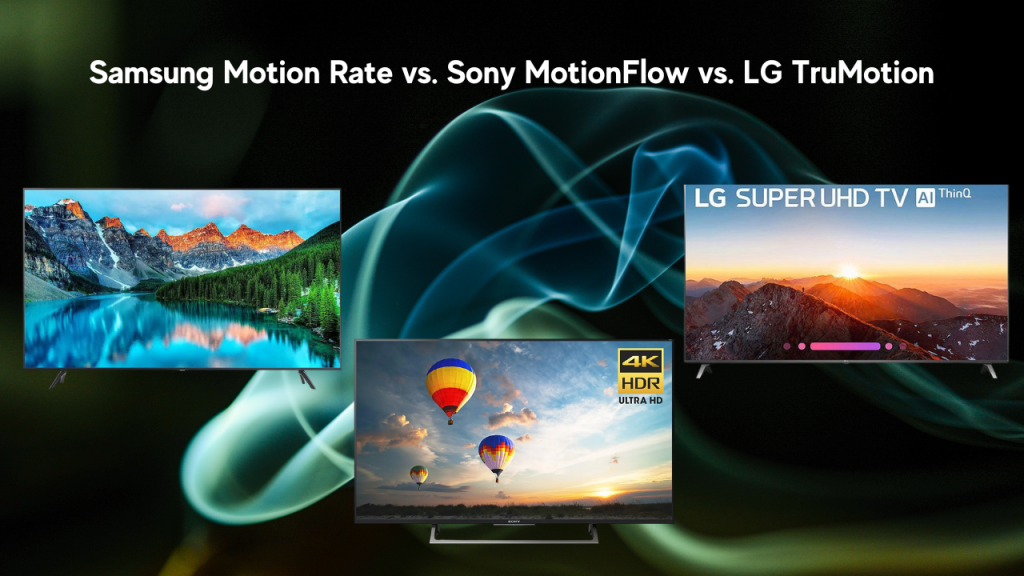
Samsung Motion Rate, Sony MotionFlow, and LG TruMotion are all technologies that are used in TVs to improve the smoothness and clarity of fast-moving images.
Samsung Motion Rate is a measurement of a TV’s refresh rate and image processing speed. A higher Motion Rate means that the TV is better able to handle fast-moving images, resulting in less blur and better overall picture quality.
Sony MotionFlow is a feature that uses frame interpolation to insert additional frames into the video stream, resulting in a smoother and more lifelike image.
LG TruMotion is a similar technology that uses frame interpolation and other techniques to improve the clarity and smoothness of fast-moving images.
In general, these technologies can be useful for improving the quality of sports and action movies, but they can also cause the image to appear unnatural or “too smooth,” depending on personal preference.
It is usually best to adjust the settings to find a balance that works best for your specific viewing needs and preferences.
Frequently Asked Questions
1. Is A Refresh Rate Of 120Hz Better Than 60Hz?
Ans- The refresh rate of 120Hz is better than 60Hz because it improves your gaming experience. In a high-end gaming monitor, 120Hz is the standard refresh rate that is used for all gaming screens.
The reason for this is that a higher refresh rate makes the display more responsive to fast-moving objects or movements, thus allowing you to play more games at a faster pace.
The higher the refresh rate, the smoother your graphics are, and the faster you can react to things happening on the screen. But in the end, it depends on what you are planning to use it for.
2. What Is A Good Refresh Rate On A 4K TV?
Ans- 4K TVs have a refresh rate of up to 60 Hz, which is equivalent to a high-definition (HD) TV’s 60 frames per second (fps). This means that when you switch to a 4K video source, you’ll notice a noticeable reduction in image quality.
This is because 4K images are made up of 2160 x 3840 pixels, which means they have twice the resolution of HD images.
3. How To Check Your TV’s Refresh Rate?
Ans- If you’re using an LCD TV, you can check the refresh rate by looking at the specs in the manual. If your TV is digital, then it will display the frame rate, which is the number of frames per second that your TV displays.
Most TVs display 60 fps (frames per second) or 120 fps, but some newer models can display 240 fps.
Final Thoughts
Motion Rate, TruMotion, and TruFlow are all different ways to improve the picture quality of your television. These three systems have different ratings, and they all offer something different. Each one can help you to enjoy the content you watch on your television.
Which one should you get? It depends on what you want to do with your TV. If you mainly want to watch movies and TV shows, get the one that has the most cinematic feature. But, if you mainly want to play games, get the one that has the best feature for playing games. Motion Rate is double the native refresh rate. Therefore, if you are getting a 120Hz TV, you can get the 240Hz Motion Rate and expect a better gaming experience.
- What Monitor Size Is Right for You — 24″, 27″, or 32″? - October 8, 2025
- How to Set Up a Dual Monitor System for Work or Gaming - October 8, 2025
- 10 Common Monitor Mistakes People Make While Buying Online - October 8, 2025
- bet365: the ultimate casino destination for indian players
- win big and have fun with bet365: india\'s best casino site
- bet365: the only casino site you need for indian gaming fun
- join the fun at bet365: india\'s most popular casino site
- discover the best casino site in india: bet365
- play the best casino games and claim huge bonuses at bet365
- get ready to win big at bet365: india\'s premier casino site
- bet365: the online casino site that offers the best rewards
- why bet365 is the best casino site for indian players who love to win
- looking for the best casino site in india? look no further than bet365
- bet365: the casino site that offers the best gaming variety for indian players
- experience the thrill of casino gaming with bet365
- get your casino gaming fix at bet365, india\'s leading site
- join the fun and win big with bet365: india\'s top casino site
- discover the best casino site in india for big jackpots: bet365
- bet365: the casino site that offers the best experience for indian players
- play your favorite casino games at bet365, india\'s most trusted site
- why bet365 is the only casino site you need for indian gaming fun
- bet365: the premier casino site for indian players who love to win
- get in on the action at bet365, india\'s best online casino