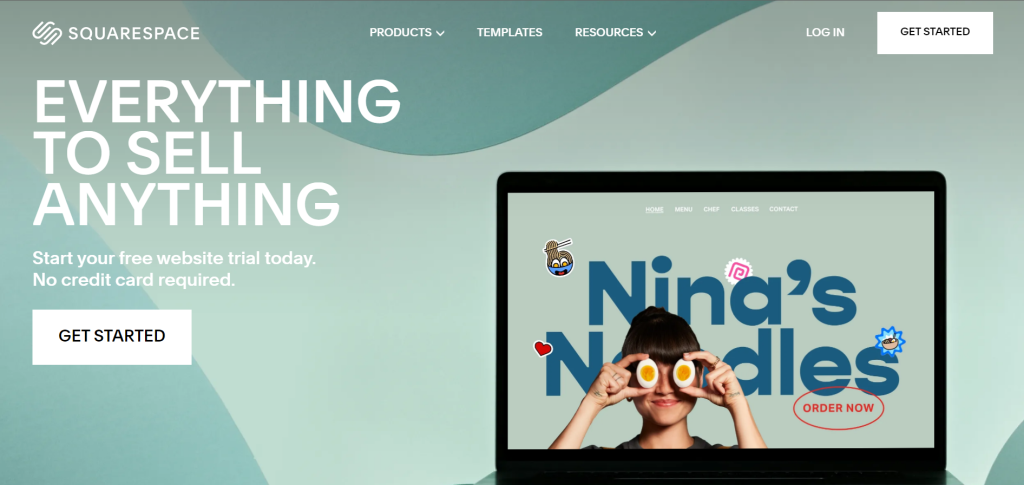
In the ever-evolving digital landscape, having a strong online presence is imperative for businesses, organizations, and individuals alike. Whether you’re looking to create a personal blog, an e-commerce store, or a professional portfolio, choosing the right website builder is a critical decision. Squarespace is one of the leading players in the website builder market, renowned for its user-friendly interface, visually appealing templates, and powerful features. In this comprehensive review, we’ll delve deep into Squarespace to help you determine whether it’s the right website builder for you.
Contents
What is Squarespace?
Squarespace is a versatile, all-in-one website builder that enables users to design and host websites without the need for advanced technical skills or coding knowledge. Founded in 2004, Squarespace has grown to become a prominent player in the website builder industry, serving millions of users worldwide.
How Squarespace works
Squarespace is a ‘hosted’ solution. This means that it runs on its own servers and you don’t have to pay for a hosting service or install software anywhere to use it.
The platform lets you create a website in a web browser without coding and edit it easily thanks to a user-friendly content management system.
You pick a template, click on the bits of the design you want to change (fonts, colors etc.) and then adjust controllers in the style editor to do so.
But although Squarespace gives you a lot of control over your site’s design, it’s not necessarily a website builder that encourages its users to change things site too much. The idea is that you pick a template, make a few design changes, add some content and hit the ‘publish site’ button. This simplicity is a key part of Squarespace’s appeal.
Squarespace plans and pricing
The available plans are as follows:
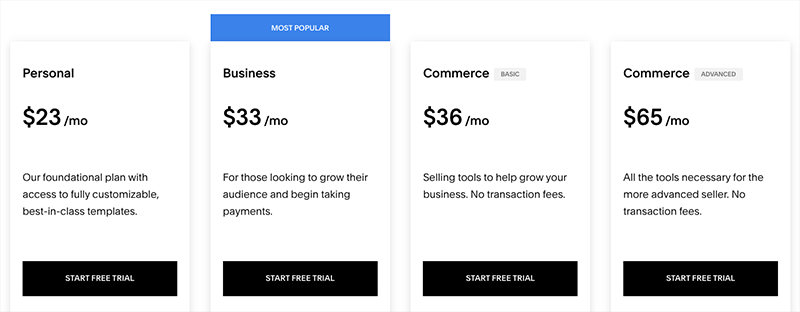
- Personal — $23 per month
- Business — $33 per month
- Commerce Basic— $36 per month
- Commerce Advanced — $65 per month
If you’d like to try Squarespace out before buying, a two-week trial is also available.
Interface and Web-Design Options
As with nearly every site builder, Squarespace kicks things off by tasking you with picking a template. Squarespace asks you about your site’s general focus from a set of preset categories, such as Music, Food, Marketing, and Gaming. Then you choose goals for your site, such as announcing events, showcasing art, blogging, or selling products. The next step asks you where you are in your site creation process, ranging from “Collecting Inspiration” to replacing your existing site with a Squarespace iteration. Then you’ll be taken to a curated set of template options.
Squarespace offers dozens of attractive options, many featuring full-photo backgrounds and some offering scrolling interfaces. Each template is tagged with categories, such as Blog, Art & Design, or Media & Podcast, that let you filter your search options. You can also preview each template prior to starting the creation and editing process.
Again, all Squarespace 7.1 templates share the same capabilities, including feature and style options. You should consider your selected template design as a starting point, because you can now customize everything. As a result, Squarespace nixed the ability to switch templates in version 7.1 (you can still switch templates in version 7.0, though). If you’re keen on manually customizing your site, the template-switching loss won’t be a detriment. Conversely, people who simply want to push one button to receive a new website look will lament 7.1’s inability to change templates. Gator, one of our Editors’ Choice picks for website builders, lets you easily switch templates.
Like the pages Squarespace designs, its editing interface is one of the most elegant things around, though perhaps not the most intuitive. Your site has a preset homepage based on the template you’ve chosen. There’s a sidebar on the right with several site settings, including Pages, which lets you add new page types to your site and tweak your main navigation; Design, which lets you tweak the overall site style and make custom CSS; and Commerce, which lets you set up a storefront if your plan has the option. Squarespace also has an assistant that pops up on the left side of the window for first-time users, guiding you through the creation process.
You add pages from the side menu panel, with several choices (the number depends on your template), including Album, Blank Page, Blog, Cover Page, Events, Folder, Gallery, Link, and Products. You can move pages up and down in the navigation, but you can’t drag them onto other pages for a subordinate navigation level. Instead, you have to use the Folder type to effect nested navigation.
Interface and Website Customization
Getting Started with Squarespace Templates: To begin building a website with Squarespace, your first task is selecting a template. Squarespace provides a variety of template designs for you to choose from. These templates play a vital role in determining how your website will look.
Picking a Category and Goals: Squarespace will ask you about the type of website you want to create. They have predefined categories like Music, Food, Marketing, and Gaming. You also get to specify your website’s goals, whether it’s for sharing events, showcasing art, blogging, or selling products.
Where Are You in the Process: Squarespace wants to know if you’re starting from scratch or if you already have an existing website. They offer different options for beginners and those who are looking to update their current site. Afterward, Squarespace will present you with a list of template options to consider.
Squarespace Template Options: Squarespace offers a wide array of templates, each with its unique appeal. Some templates come with full-size background images, while others offer scrolling features. These templates are categorized into groups like Blog, Art & Design, or Media & Podcasts. You can even preview how each template looks before you begin working on your site.
Customizing Your Squarespace Template: Regardless of which Squarespace 7.1 template you choose, they all offer the same features, and you have the flexibility to make numerous customizations. However, in this version, you cannot switch to a different template later on. If you enjoy personalizing your website, this won’t be an issue, but if you prefer the ability to change templates easily, some other builders like Gator provide that option.
Editing Your Squarespace Site: Squarespace’s editing interface is known for its elegance, although it may take some time to get used to. Your site starts with a homepage based on the template you’ve chosen. On the right side, you’ll find settings for various aspects, such as adding new pages, adjusting the overall site style, and setting up an online store if your plan includes it. Additionally, there’s a helpful assistant that appears on the left side to guide new users.
Adding Pages on Squarespace: You can add pages to your Squarespace website from the side menu. The available options may vary depending on your chosen template and can include Album, Blank Page, Blog, Cover Page, Events, Folder, Gallery, Link, and Products. While you can rearrange the order of these pages in your site’s navigation, it’s important to note that, unlike some other website builders, you’ll need to use the Folder option to create nested menus.
In summary, when you embark on your website-building journey with Squarespace, you start by selecting a template that suits your preferences and needs. Squarespace provides the tools and flexibility to craft your own unique website.
Excellent Uptime
Website uptime is one of the most important aspects of a hosting service. If your site is down, clients or customers will be unable to find you or access your products or services. We used a website-monitoring tool to track our Squarespace-hosted test site’s uptime over a 14-day period. Every 15 minutes, the tool pings our website and sends an email if it is unable to contact the site for at least 1 minute. The testing data reveals that Squarespace is incredibly stable; in fact, it didn’t go down once in the two-week testing period. So, you can trust Squarespace to act as a rock-solid foundation for your website.
Customer Support
Squarespace is renowned for its commitment to providing robust customer support options to cater to the diverse needs and inquiries of its users. Here are the key elements of Squarespace’s customer support ecosystem:
24/7 Customer Support: One of Squarespace’s standout features is its round-the-clock customer support. This means that users can seek assistance at any time of day or night, regardless of their location or working hours.
Email Support: Squarespace offers users the convenience of reaching out to their customer support team via email. By sending questions or issues to Squarespace’s support email address, users can typically expect timely responses from their dedicated support staff.
Live Chat: The inclusion of a live chat option is a valuable feature that allows users to engage in real-time conversations with knowledgeable support representatives. This can be particularly useful for resolving urgent issues or obtaining quick answers to pressing questions.
Extensive Knowledge Base: Squarespace maintains an extensive and continually updated knowledge base. This repository is replete with articles, tutorials, and guides that cover a wide spectrum of topics, ranging from the basics of getting started with Squarespace to advanced customization and troubleshooting. It serves as a valuable self-help resource for users seeking answers independently.
Community Forum: Squarespace hosts a vibrant and interactive community forum where users can participate in discussions, seek advice, share tips and tricks, and connect with other Squarespace enthusiasts. This forum is a valuable resource for learning from the experiences of others and finding solutions to common issues.
Video Tutorials: To accommodate visual learners, Squarespace offers video tutorials that comprehensively walk users through various aspects of building and managing websites on their platform. These video guides offer a dynamic and engaging means of acquiring knowledge.
Conclusion
In conclusion, Squarespace is a versatile and powerful website builder that caters to a wide range of users. Its user-friendly interface, stunning templates, and all-in-one platform make it an attractive choice for individuals and businesses looking to establish a strong online presence. While it may not offer the same level of customization as some other website builders, its ease of use and built-in features make it a compelling option for many.
Before making your decision, consider your specific needs, budget, and long-term goals. Squarespace offers a free trial period, allowing you to explore its features and templates before committing. Ultimately, whether Squarespace is the right website builder for you will depend on your unique requirements and preferences, so take your time to evaluate its offerings and see if it aligns with your vision for your online presence.
- Vuori Our Top Outerwear Styles Women’s Clothing - October 14, 2024
- How to Choose the Right Dynamite Clothing Reviews - September 30, 2024
- Dynamite Clothing Reviews - September 30, 2024
- bet365: the ultimate casino destination for indian players
- win big and have fun with bet365: india\'s best casino site
- bet365: the only casino site you need for indian gaming fun
- join the fun at bet365: india\'s most popular casino site
- discover the best casino site in india: bet365
- play the best casino games and claim huge bonuses at bet365
- get ready to win big at bet365: india\'s premier casino site
- bet365: the online casino site that offers the best rewards
- why bet365 is the best casino site for indian players who love to win
- looking for the best casino site in india? look no further than bet365
- bet365: the casino site that offers the best gaming variety for indian players
- experience the thrill of casino gaming with bet365
- get your casino gaming fix at bet365, india\'s leading site
- join the fun and win big with bet365: india\'s top casino site
- discover the best casino site in india for big jackpots: bet365
- bet365: the casino site that offers the best experience for indian players
- play your favorite casino games at bet365, india\'s most trusted site
- why bet365 is the only casino site you need for indian gaming fun
- bet365: the premier casino site for indian players who love to win
- get in on the action at bet365, india\'s best online casino