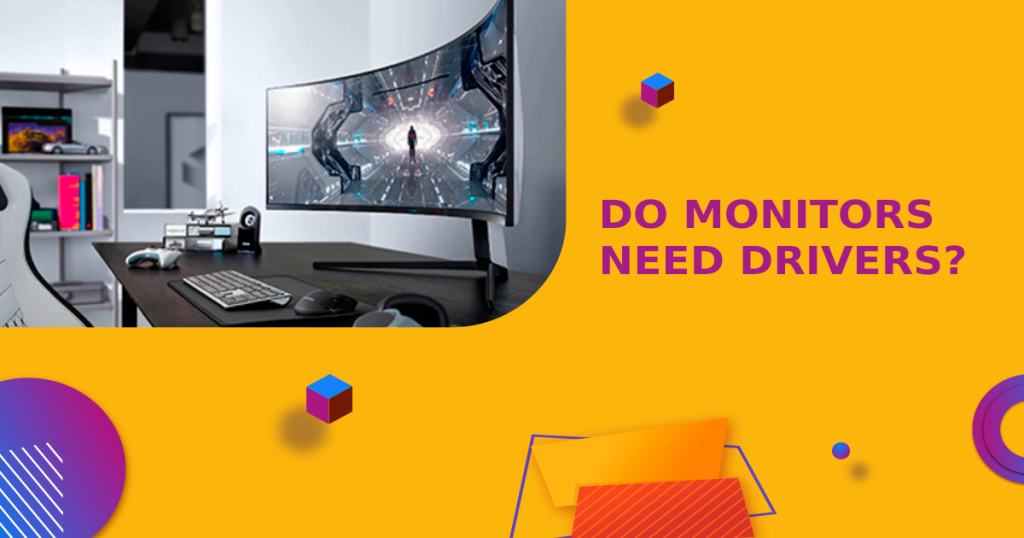
Monitors, also known as display adapters, are devices that allow computers to display video and graphics. So, do monitors need drivers? Keep reading to know all about it.
While most monitors come with drivers that enable them to work with specific models of computers, some newer models do not require drivers.
In general, drivers are used to improving the performance of hardware or adding new features. However, many users find that they can get by without drivers for their monitors. This is because the default settings for most monitors are adequate for most users.
In addition, drivers can sometimes cause problems with compatibility or stability. As a result, it is often best to stick with the default settings unless you are having specific problems that require a driver.
Contents
Do Monitors Need Drivers – Everything You Need To Know
There was a time when monitors needed drivers in order to work properly. However, with the release of Windows 10, that is no longer the case. In this blog post, we will discuss why monitor drivers are no longer necessary and how you can go about installing your monitor without them.
One of the main reasons why monitor drivers are no longer needed is because Windows 10 includes support for a wide variety of monitors. This means that regardless of what type of monitor you have, Windows 10 will be able to properly communicate with it. As a result, there is no need for a separate driver.
If you do have a monitor that requires a driver, you can still install it in Windows 10. However, you will need to use compatibility mode.
- To do this, right-click on the setup file and select “Properties.”
- From here, click on the “Compatibility” tab and check the box next to “Run this program in compatibility mode.”
- Select “Windows 8” from the drop-down menu and then click “OK.”
Once you’ve done this, you should be able to install your monitor driver without any issues. However, if you’re still having trouble, you can always contact the manufacturer of your monitor for assistance.
What Are Drivers?
Drivers are the programs that run on your computer to enable it to communicate with hardware and other peripherals. Drivers don’t carry out any work on their own, but they are a means by which you see, hear, and interact with various devices.
Without drivers, the devices you connect to your computer- for example, a mouse or external hard drive- won’t work properly. Monitors don’t need special drivers and are plug-and-play.
Additionally, they can improve performance by optimizing input and output, and they sometimes include security features as well.
How Do I Check My Monitor Drivers?
Your computer’s monitor is one of the most important pieces of hardware in your system. It is responsible for displaying all the information that you see on your screen.
If your monitor isn’t working correctly, it can be very frustrating trying to fix the problem. In this section, we will show you how to check your monitor drivers and troubleshoot any problems that you may be having.
The first thing you need to do is make sure that your monitor drivers are up to date:
- To do this, you can either use the Device Manager or visit the manufacturer’s website.
- If you are using the Device Manager, simply expand the “Display Adapters” section and right-click on your adapter.
- From there, select “Update Driver Software.” If you are visiting the manufacturer’s website, look for the “Drivers” or “Downloads” section and find the driver that is compatible with your operating system.
- Once you have downloaded the driver, install it and restart your computer.
If your monitor still isn’t working correctly, there are a few other things you can try:
- First, check the cable that is connecting your monitor to your computer.
- Make sure that the cable is firmly plugged in and that there are no loose connections.
- If the problem persists, try connecting your monitor to a different port on your computer.
- You can also try using a different cable altogether.
If you are still having trouble, it may be time to contact the manufacturer of your monitor or take your computer to a professional for further diagnosis. In some cases, the problem may be with the hardware itself and not with the drivers.
Whatever the case may be, don’t hesitate to reach out for help if you are having difficulty getting your monitor to work correctly.
What Is The Purpose Of Drivers In A Monitor?
A monitor driver is responsible for providing communication between the computer and the monitor. The driver translates the signals from the computer into instructions that the monitor can understand. Without the driver, the computer would not be able to send information to the monitor.
Most monitors come with a pre-installed driver. However, if you are using an older model of monitor, you may need to download and install a new driver. To do this, you will need to visit the website of your monitor’s manufacturer. Once you have located the correct driver, you will need to follow the instructions on how to install it.
In most cases, installing a monitor driver is a simple process. However, if you are having difficulty, you may need to contact customer support for your monitor’s manufacturer. They will be able to provide further assistance.
FAQs: Do Monitors Need Drivers
Q: Do monitors need drivers?
A: No, monitors typically do not need drivers. Drivers are only needed for certain types of monitors that require special software in order to work properly. These types of monitors include LCDs, CRTs, and plasma TVs. If you have a monitor that is not one of these types, then it is most likely that you will not need a driver for it. However, if you are unsure, you can always check with the manufacturer to be sure.
Q: Do I need a driver for my video card?
A: In most cases, no. However, there are some newer video cards that may require a driver in order to work properly. If you are unsure, you can always check with the manufacturer to be sure.
Q: Do I need a driver for my sound card?
A: In most cases, no. However, there are some newer sound cards that may require a driver in order to work properly. If you are unsure, you can always check with the manufacturer to be sure.
Q: Do I need a driver for my printer?
A: In most cases, no. However, there are some newer printers that may require a driver in order to work properly. If you are unsure, you can always check with the manufacturer to be sure.
Q: Do I need a driver for my scanner?
A: In most cases, no. However, there are some newer scanners that may require a driver in order to work properly. If you are unsure, you can always check with the manufacturer to be sure.
Conclusion
Monitors don’t always need drivers, but they can help. We hope you found this article on “Do Monitors Need Drivers?” helpful in understanding the different types of monitors and how to get them set up correctly.
In the end, it’s up to you whether or not you want to install monitor drivers. If you don’t have any problems with your current setup, there’s no real need to go through the hassle of installing new software. However, if you do experience issues or want to get the most out of your monitors, then installing drivers can be a good solution. Let us know in the comments how you like to set up your monitors and what kind of results you achieve!
If you’re unsure whether or not your monitor needs drivers, check with the manufacturer’s website or contact customer service. And remember, if you ever have any problems with your monitor after installing new drivers, don’t hesitate to reach out for help.
Thanks for reading!
- What Monitor Size Is Right for You — 24″, 27″, or 32″? - October 8, 2025
- How to Set Up a Dual Monitor System for Work or Gaming - October 8, 2025
- 10 Common Monitor Mistakes People Make While Buying Online - October 8, 2025
- bet365: the ultimate casino destination for indian players
- win big and have fun with bet365: india\'s best casino site
- bet365: the only casino site you need for indian gaming fun
- join the fun at bet365: india\'s most popular casino site
- discover the best casino site in india: bet365
- play the best casino games and claim huge bonuses at bet365
- get ready to win big at bet365: india\'s premier casino site
- bet365: the online casino site that offers the best rewards
- why bet365 is the best casino site for indian players who love to win
- looking for the best casino site in india? look no further than bet365
- bet365: the casino site that offers the best gaming variety for indian players
- experience the thrill of casino gaming with bet365
- get your casino gaming fix at bet365, india\'s leading site
- join the fun and win big with bet365: india\'s top casino site
- discover the best casino site in india for big jackpots: bet365
- bet365: the casino site that offers the best experience for indian players
- play your favorite casino games at bet365, india\'s most trusted site
- why bet365 is the only casino site you need for indian gaming fun
- bet365: the premier casino site for indian players who love to win
- get in on the action at bet365, india\'s best online casino