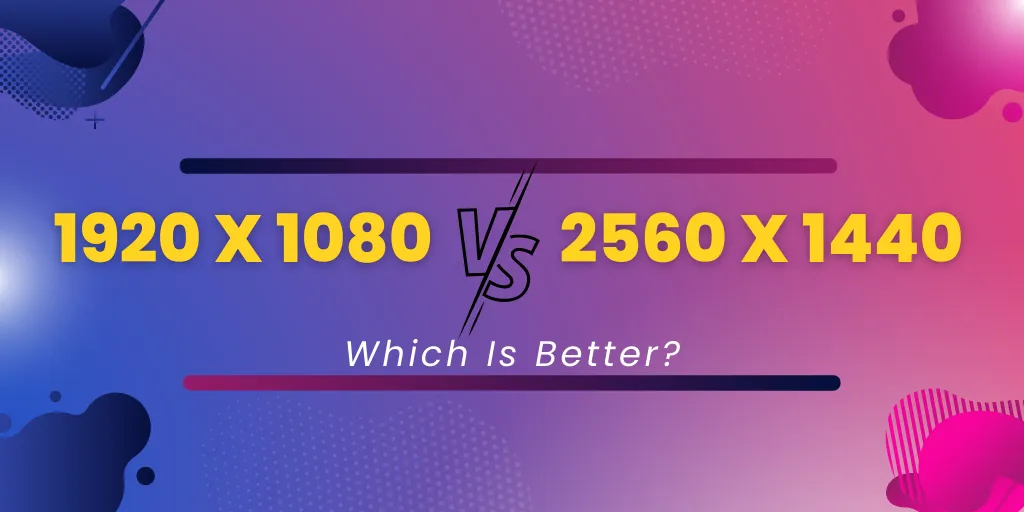
In today’s world of technology, there’s more to a display than just how many pixels it has. 1920×1080 vs 2560×1440 – Which One Should You Choose? This confusion will be cleared up in this blog post.
A display is a display, but if it doesn’t fit your needs, then it’s not a good display.
There are lots of different types of monitors out there – from 16:9 and 4:3 screens to widescreen and curved ones. Have you ever wondered why some movies look better on a 2560×1440 screen than they do on a 1920×1080 screen? Or why some games are so much better on a 2560×1440 screen than on a 1920×1080 screen?
The answer is simple – the resolution of the screen you’re watching/playing on matters a lot!
The 1920×1080 resolution is the most common resolution for monitors. When you look at a 1920×1080 screen, there are about 2.1 million dots on the screen. This is a good resolution for many people because it gives a good balance between clarity and image quality.
However, if you need more space for your desktop, then you should consider buying a 2560×1440 monitor instead.
While both monitors are great, there are some advantages and disadvantages to each. And if you want to buy the best monitor, then you’ll need to know which one is better for your specific needs.
Contents
What Is Screen Resolution?
Screen resolution refers to the number of dots or pixels that make up your screen. The higher the resolution, the more detailed and clear your screen will appear. But the most recent screens have 1920 x 1080 as the standard. You should get the highest screen resolution your budget allows.
Total number of pixels (1920×1080) = 2,073,600
Total number of pixels (2560×1440) = 3,686,400
There are a variety of resolutions available, including but not limited to:
- 320 x 240 (commonly found on cell phones)
- 640 x 480 (commonly found on PDAs and laptop screens)
- 1280 x 1024 (commonly found on desktop computer monitors)
- 1600 x 1200 (commonly found on widescreen monitors)
- 1920 x 1080 (commonly found on HDTVs)
- 3840 x 2160 (commonly found on 4K Ultra HDTVs)
1. Aspect Ratios
An aspect ratio is a proportional relationship between the width and height of an image or screen. It is usually expressed as two numbers separated by a colon, such as 16:9 or 4:3.
The first number represents the width, and the second number represents the height. For example, in a 16:9 aspect ratio, the width is 16 units and the height is 9 units. This means that the width is about 1.78 times the height.
Aspect ratios are used in a variety of applications, including film, television, and computer displays. Different aspect ratios are used for different purposes, and the choice of aspect ratio can affect the way that an image or video is perceived by the viewer.
For example, a wide aspect ratio such as 16:9 is often used for widescreen TVs and movies, while a narrower aspect ratio such as 4:3 is often used for standard definition TVs and older movies.
In general, wide aspect ratios are better suited to displaying wide, panoramic views, while narrow aspect ratios are better suited to displaying more detailed, close-up views.
You can use this formula to calculate the aspect ratio of any photo or video frame:
Aspect Ratio= (Width ÷ Height)
2. Pixel Density
Pixel Density is the number of pixels on your screen that are in one inch. It’s measured in dots per inch (dpi). A computer monitor has hundreds and hundreds of tiny dots that make up the picture you see on the screen.
The more pixels in one inch, the higher the pixel density of the screen. The most common computer screens have a pixel density of about 160 PPI.
That means there are about 160 dots in one inch. The maximum dpi for computer monitors is about 300. Anything much higher and you risk getting “dot crawl“, where the individual dots start to overlap. That makes it hard to see what you are looking at and can cause eyestrain.
The pixel density of your screen is one of the most important factors in how sharp and clear your image looks. If you want to enjoy the full resolution of your computer screen, then you need to pick a monitor with a high pixel density.
The higher the pixel density, the clearer your monitor will be. This is especially true when viewing digital photos or high-resolution graphics.
Most new computers are set up with a default pixel density of 160 pixels per inch (PPI). However, if you use an external monitor, you can change this setting to anything from 110 to 400 PPI.
If you are using a CRT monitor, you can go as high as 800 or even 1,000 PPI. That means you can get about 9.6 times sharper graphics on your screen! And, that translates into better photo reproduction and a much crisper, clearer view of your graphics and other digital photos.
The main reason you would want to increase the dpi on your monitor is to make it look crisper when viewing photos or other graphics. However, most people find that setting the dpi too high causes eye strain, so it’s usually best to leave it set at the default setting.
1920 x 1080 Resolution Monitors
The 1920 x 1080 resolution, also known as Full HD or 1080p, is a common resolution for monitors, TVs, and other display devices. It refers to a display resolution of 1920 pixels horizontally and 1080 pixels vertically, for a total of 2,073,600 pixels.
The pixel density of a 1080p display is typically around 90-110 pixels per inch (PPI), depending on the size of the display. This is considered a good pixel density for most general-purpose use cases, as it provides a good balance between image detail and screen size.
1080p displays are widely used in a variety of applications, including computer monitors, TVs, and mobile devices. They are a popular choice for their good balance of resolution, cost, and performance.
One important consideration when using a 1080p display is that the resolution may not be sufficient for very high-resolution content, such as 4K or 8K video. In such cases, the image may need to be downscaled in order to fit on the 1080p display, which can result in a loss of detail and image quality.
Pros of 1920×1080:
-
Great for close viewing of text or details.
-
Lower hardware requirements
-
Less expensive than 2560×1440
-
Good balance of resolution and performance
2560 x 1440 Resolution Monitors
2560 x 1440 resolution, also known as 1440p or Quad HD, is a higher resolution than 1080p (1920 x 1080). It refers to a display resolution of 2560 pixels horizontally and 1440 pixels vertically, for a total of 3,686,400 pixels.
The pixel density of a 1440p display is typically around 110-130 pixels per inch (PPI), depending on the size of the display. This is considered a very high pixel density, and it can result in a very sharp and detailed image.
1440p displays are often used in applications where high resolution is important, such as gaming, video editing, and graphics design. They offer a significant improvement in image quality over 1080p displays, and they are capable of displaying higher resolution content such as 4K video.
One important consideration when using a 1440p display is that it may require more powerful hardware to drive it effectively. The higher resolution can place a greater strain on the graphics processing unit (GPU) and may require a more powerful GPU in order to maintain a smooth and consistent frame rate.
Pros of 2560×1440:
-
Wider viewing angle
-
High image quality
-
Higher refresh rate
-
Good color accuracy
-
Suitable for high-resolution content
-
Good for multitasking
-
No ghosting
1920×1080 vs 2560×1440 Resolution Monitors
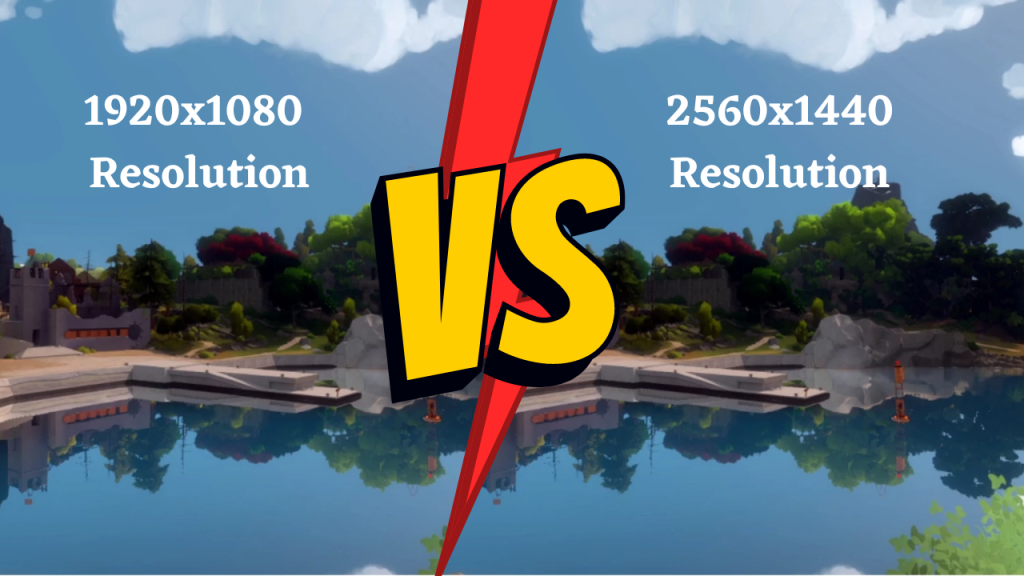
1920×1080 (also known as Full HD or 1080p) and 2560×1440 (also known as 1440p or Quad HD) are two common resolutions for monitors and other display devices.
The main difference between these two resolutions is the number of pixels that make up the image. A 1080p display has a resolution of 1920×1080 or a total of 2,073,600 pixels.
A 1440p display has a resolution of 2560×1440 or a total of 3,686,400 pixels. This means that a 1440p display has almost twice as many pixels as a 1080p display, which can result in a much sharper and more detailed image.
Another difference between these two resolutions is pixel density, which is the number of pixels per inch (PPI) on the display. A 1080p display typically has a pixel density of 90-110 PPI, while a 1440p display has a pixel density of around 110-130 PPI.
This means that a 1440p display has a higher pixel density, which can result in a more detailed and sharper image.
In general, a 1440p display is a better choice for applications where high resolution is important, such as gaming, video editing, and graphics design.
However, it may require more powerful hardware to drive it effectively, and it may not be necessary or practical for all use cases. A 1080p display is a good choice for general-purpose use and may be more cost-effective and easier on the hardware.
Professional vs Everyday use
The choice between a 1080p (1920×1080) and a 1440p (2560×1440) resolution for professional use will depend on the specific needs of your work and the hardware capabilities of your computer.
In general, a 1440p resolution will provide a higher level of image quality and detail compared to a 1080p resolution. This can be especially noticeable when working with detailed graphics or high-resolution images, where a higher resolution can help to reduce blur and improve the overall visual experience.
However, a 1440p resolution can also place a greater strain on the graphics processing unit (GPU) and may require a more powerful GPU in order to maintain a smooth and consistent frame rate. If you have a less powerful GPU or if you are trying to save on hardware costs, a 1080p display may be a more practical choice.
On the other hand, if you do not need a high level of image detail and you do not work with very high-resolution images or graphics, a 1080p display may be sufficient for your needs. 1080p is still a very common resolution for general-purpose use and it can provide a good balance between image quality and performance.
Ultimately, the best resolution for professional use will depend on your specific needs and the hardware that you have available. You may want to try out both resolutions to see which one works best for you.
1920×1080 vs 2560×1440 Resolution – Which Is Better For Gaming Purposes?

The choice between a 1080p (1920×1080) and a 1440p (2560×1440) resolution for gaming will depend on your hardware capabilities and your personal preferences.
In general, a 1440p resolution will provide a higher level of image quality and detail compared to a 1080p resolution. This can be especially noticeable in games with complex graphics or fast-moving action, where a higher resolution can help to reduce blur and improve the overall visual experience.
However, a 1440p resolution can also place a greater strain on the graphics processing unit (GPU) and may require a more powerful GPU in order to maintain a smooth and consistent frame rate. If you have a less powerful GPU or if you are trying to save on hardware costs, a 1080p display may be a more practical choice.
Ultimately, the best resolution for gaming will depend on your personal preferences and the hardware that you have available. You may want to try out both resolutions to see which one works best for you.
Benefits Of Full HD Display
Full High Definition Display Is The Future Of Television! The television industry has been transformed by the invention of high-definition television (HDTV). This is a display technology that offers the possibility of producing a much clearer picture than the standard definition. With this new technology, the image can be as sharp as possible.
Full HD display technology provides an excellent viewing experience with the highest possible quality. You can use it on any device – smartphones, tablets, laptops, smart TVs, etc.
It’s also very energy efficient, and you can use it for up to 20 years without needing a replacement. It has advantages in terms of the following factors:-
- Sharpness
- Size
- Resolution
- 3D
- Cost
- Availability
Is A Higher Resolution Better For Your Eyes?

“Is a higher resolution better for your eyes?” The answer is a big “Yes!”
What is the real reason for wanting a high-resolution display?
There are two reasons: One, we want to see every single pixel on the screen and, secondly, we want to be able to see as much detail as possible.
When it comes to the second reason, it is important to understand that there is a difference between detail and resolution. Detail is the quality or amount of information about an object, and resolution is how many dots or pixels are on a display.
When it comes to digital photography, the higher the resolution, the sharper the image. However, this does not always apply to displays. On a display, there is a difference between the number of dots or pixels that represent actual detail and the number of dots or pixels that are required to display that detail.
For example, on a 1280 x 1024 display, which has a pixel density of about 163 dots per inch (dpi), you will get a maximum of 163 dots of detail on any given part of the display.
However, if you have a much higher resolution display such as a 1920 x 1200 display with a pixel density of about 307 dpi, you will get a maximum of about 307 dots of detail on any given part of the display.
What this means is that on a higher resolution display, you will be able to see more detail, but you will not be able to see every single one of those dots.
Conclusion
In the end, it all depends on your specific needs and usage requirements as well as your preference and tastes. Hope the information above gives you a clear view regarding monitor resolutions and how they work.
I hope this article on “1920×1080 vs 2560×1440 – Which One Should You Choose?” has given you some great ideas and all the necessary information you need.
If you have any queries, let us know in the comments below.
Read Below:
6 Best monitor for RTX 2060 In 2023 – Buying Guide
Top 7 Best Monitor For Flight Simulator In 2023 – Review & Guide!
- What Monitor Size Is Right for You — 24″, 27″, or 32″? - October 8, 2025
- How to Set Up a Dual Monitor System for Work or Gaming - October 8, 2025
- 10 Common Monitor Mistakes People Make While Buying Online - October 8, 2025
- bet365: the ultimate casino destination for indian players
- win big and have fun with bet365: india\'s best casino site
- bet365: the only casino site you need for indian gaming fun
- join the fun at bet365: india\'s most popular casino site
- discover the best casino site in india: bet365
- play the best casino games and claim huge bonuses at bet365
- get ready to win big at bet365: india\'s premier casino site
- bet365: the online casino site that offers the best rewards
- why bet365 is the best casino site for indian players who love to win
- looking for the best casino site in india? look no further than bet365
- bet365: the casino site that offers the best gaming variety for indian players
- experience the thrill of casino gaming with bet365
- get your casino gaming fix at bet365, india\'s leading site
- join the fun and win big with bet365: india\'s top casino site
- discover the best casino site in india for big jackpots: bet365
- bet365: the casino site that offers the best experience for indian players
- play your favorite casino games at bet365, india\'s most trusted site
- why bet365 is the only casino site you need for indian gaming fun
- bet365: the premier casino site for indian players who love to win
- get in on the action at bet365, india\'s best online casino