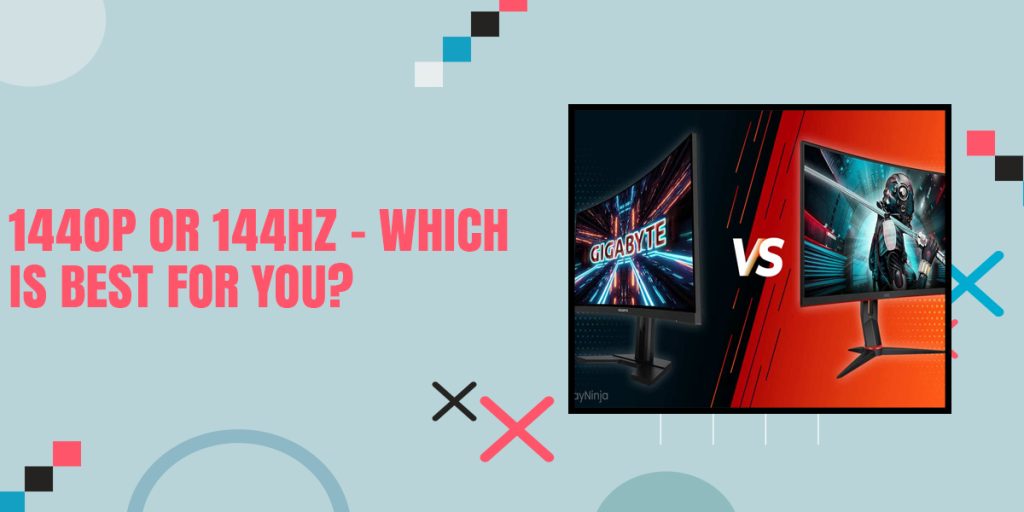
Confused regarding 1440p or 144Hz – Which Is Best For You? Read to know more.
There is no right or wrong answer to this question. It depends on your choice and needs. You have to consider your needs and budget, then do some research to find out which monitor will be best for you. The best way to find out what monitor you should buy is to test them. If you want to get the most out of this article, you might also want to check out my guide to buying a monitor. It covers all the things you need to know when buying a monitor.
Contents
Why Compare 1440p and 144Hz?
You might still be wondering why the two are being compared even if they have different units of measure. And so what if you choose 1440p? Or 144Hz? 1440p monitors often have a refresh rate of 60Hz. In fact, the more affordable monitors are almost always 1440p and 60Hz. It’s like a package deal. In the same way, the 144Hz is always paired with a 1080p resolution. In the end, you’re comparing two different types of display.
Which One is Better?
All you really need to know is which one is better, but unfortunately, it’s hard to give a direct answer knowing that these two have different sets of pros and cons. Nonetheless, there are instances when you should buy one over the other. The 1440p 60Hz has a high resolution and a lower refresh rate compared to the 1080p 144Hz. When it comes to the resolution and the graphics, the former trumps the latter.
1440p is becoming popular these days simply because it displays high-quality graphics. If graphics are a big deal for you, then you’ll find this model ideal. Plus, if your games are more graphic than fast-paced, it makes sense to buy a 1440p 60Hz. If you want the best of both worlds (great graphics and speed), then you should go with the 1080p 144Hz variant.
However, keep in mind that when you do this, you’ll be sacrificing some refresh rate. You see, a higher resolution and a lower refresh rate will inevitably cause a delay (or “latency”) in displaying your games’ graphics. This is something you need to be aware of before you decide which monitor you want to buy.
First, it’s much better than the 30Hz or even the 60Hz refresh rate of the 1080p 60Hz. But, more importantly, since they have a higher frame rate, they have a slower response time. So, in effect, you get the best of both worlds. Another thing to keep in mind is, the picture quality of the 1080p 60Hz is just as good if not better than the 1440p. That’s because there are fewer pixels to drive and, therefore, the refresh rate can be higher.
First off, it’s a lot faster than the 24Hz of the 1080p 60Hz. Secondly, most people will not be able to detect the difference since it’s only a 0.1% increase in FPS. Thirdly, the slower response rate helps reduce input lag. So, all things considered, is the 1440p 60Hz a good thing? That all depends on what you are going to use your PC for.
The debate between the 1440p 60Hz and the 1080p 144Hz never ends because it comes down to your preference. Sure, the 144Hz has a higher response rate, but this is not important if your graphics are terrible. Meanwhile, if you don’t care about the graphics and you want to focus on performance, the 1440p is going to be your pick.
At the end of the day, you have to know which one is your priority. It would help to identify the games you play most of the time. If you love playing Call of Duty, PUBG, Battlefield, and the like, then you need a display that has a high response rate. On the other hand, if you love games like CS: GO and Overwatch, then it’s best to buy a display that can give you the best graphics.
Unquestionably, these two types of displays are the most popular. However, there is a third option that has been gaining popularity: The 4K 120Hz display. In this case, the 4 stands for “4k” and the number after the K means “120Hz”. What this means is the refresh rate is four times faster than a normal 60Hz display. This is great for gaming because it allows you to have a more realistic experience.
1440p or 144Hz
So the choice boils down to what you want to spend your money on! As for me, I prefer the extra performance of 144Hz over the better visuals of 1440p. It’s just a matter of personal preference. In any case, here are the main points from the brief:
● The brief gives you the basic facts you need to know to make an informed choice.
● The brief includes a summary of the important features to look for in a gaming monitor.
A 1440P 60hz monitor delivers better graphics, and the visuals will be much clearer. 1080P at 144Hz provides a much faster refresh rate, which makes every movement much smoother. A higher refresh rate monitor can also improve your gameplay in competitive first-person shooters such as CS GO, Valorant, Rainbow Six Siege, and others.
Choosing between 1440P at 60 Hz or 1080P at 144 Hz boils down to what you use your computer for. If you are a graphic designer and you create photorealistic 3D models using a 3D program like Autodesk Maya or Adobe Photoshop, then you would benefit from having a higher refresh rate monitor.
However, if you only do simple 2D work like creating brochures, organizing photos, or playing games, you can get by with a lower refresh rate monitor. This means that, if your current monitor is not up to snuff, you should consider getting a new one. Do you have any questions about this subject? If so, feel free to ask them in the comment section below.
What About 240Hz And 360Hz?
First-person shooter games are often designed to run at a specific frame rate, which is either 30fps or 60fps. If you play those types of games on a 60Hz monitor, you will notice that it is very hard to follow the action. The same is true for 240Hz monitors. It will be even more noticeable if you play first-person shooters on a 144Hz monitor.
The difference between 60fps and 144fps is so great that you might think you are playing two different games when you play on a 144Hz monitor. The truth is that 144fps is so close to 60fps that it can almost fool you into thinking that it’s running at 60fps. Conversely, for ~60FPS at 1080p and demanding games, you will need a 1080p monitor.
If you don’t need to play the latest and greatest games at their highest graphical quality, or if you mostly play competitive games, you can save some money by going with a regular 60Hz display. Most gamers will probably benefit from a higher refresh rate, however, so we recommend investing in one of the above. The following content brief was created by our community and is published here with their permission.
1080p vs 1440p
For 60FPS at 1080p and demanding games, you will need a 1080p monitor. If you don’t need to play the latest and greatest games at their highest graphical quality, or if you mostly play competitive games, you can save some money by going with a regular 60Hz display.
Most gamers will probably benefit from a higher refresh rate, however, so we recommend investing in one of the above. The following content brief was created by our community and is published here with their permission. Conversely, for 60Hz gaming, the GTX 1060 is still capable enough for most casual games.
The GTX 1060 is also capable enough for the latest AAA games at 60Hz, and even a few older ones. For ~60FPS at 1080p in the latest graphically-demanding games, the GTX 1070 is a good choice, although you’ll have to lower your resolution to 1920×1080 to fit both monitors on the same desk. Nevertheless, there are some benefits to having a high pixel density display.
For one thing, a high pixel density monitor will look better than a lower pixel density display because it’s more detailed. If you have a high-resolution video card with 2,880×1,440 resolution, you can use that as a reference point to compare your monitor to. Another benefit of a high pixel density monitor is that you can get more out of a game because you can see more details on the screen.
4K & UltraWide Resolutions
When choosing a gaming monitor, there are several things to consider. A 3440×1440 monitor will support a wider field of view, so you won’t feel as constricted as you would in a 2560×1440 screen. However, you will notice a significant decrease in image quality compared to a 2560×1440 monitor, and the same goes for 1440p 144Hz monitors.
Ultrawide monitors can be found in both IPS and TN panel types. However, ultra-wide monitors are not without their drawbacks. The lack of a standard aspect ratio means that you have to adjust your windowing settings and game settings accordingly.
Most games are designed to run at the full screen, and most of them won’t fit on an ultrawide monitor unless you’re running in windowed mode. If you are using Windows 10, you can also use the ‘Stretch’ option to create an almost-ultrawide resolution on your monitor.
Price & System Requirements
Equally important, check your system requirements for the games you intend to play. For example, League of Legends is a MOBA (Multiplayer Online Battle Arena) game, so it has very demanding graphics requirements. If your PC cannot handle these requirements, you will not be able to run League of Legends at the desired frame rate. You should also check with your internet service provider if they offer any special promotions or deals on high-end gaming hardware.
You should also check the minimum and recommended system requirements for the game you want to play. Usually, the minimum system requirements are much lower than the ones listed on the game’s official website. That’s because not all gamers have access to top-of-the-line PCs and some of the most popular games have been optimized for older hardware.
Conclusion
As you can see, there are many different factors to consider when choosing a gaming monitor. The best advice we can give you is to get one that fits your personal needs and your budget. Remember: The monitor you use to play your PC games is, by far, the most important purchase you will make for your PC.
After that, you will want to spend as much money as you can on other components like a fast processor, lots of RAM, a good video card, and a high-quality power supply. Good Luck! All rights reserved. Reproduction in whole or in part without permission is prohibited.
Reproduction of this content brief in any form is also prohibited. This document may not be reproduced in any form including photocopy, printout, or other electronic means except for your personal use.
This was all about the article on “1440p or 144Hz – Which Is Best For You?”. If you have any queries, let us know in the comments below.
- Write Smarter, Not Harder: Grammarly’s Next-Level Writing Support - July 15, 2024
- Is LOFT Worth It? A Detailed Review of Its Features and Benefits - May 6, 2024
- Weebly: The Ultimate Platform for Creating Stunning Websites - April 9, 2024
- bet365: the ultimate casino destination for indian players
- win big and have fun with bet365: india\'s best casino site
- bet365: the only casino site you need for indian gaming fun
- join the fun at bet365: india\'s most popular casino site
- discover the best casino site in india: bet365
- play the best casino games and claim huge bonuses at bet365
- get ready to win big at bet365: india\'s premier casino site
- bet365: the online casino site that offers the best rewards
- why bet365 is the best casino site for indian players who love to win
- looking for the best casino site in india? look no further than bet365
- bet365: the casino site that offers the best gaming variety for indian players
- experience the thrill of casino gaming with bet365
- get your casino gaming fix at bet365, india\'s leading site
- join the fun and win big with bet365: india\'s top casino site
- discover the best casino site in india for big jackpots: bet365
- bet365: the casino site that offers the best experience for indian players
- play your favorite casino games at bet365, india\'s most trusted site
- why bet365 is the only casino site you need for indian gaming fun
- bet365: the premier casino site for indian players who love to win
- get in on the action at bet365, india\'s best online casino